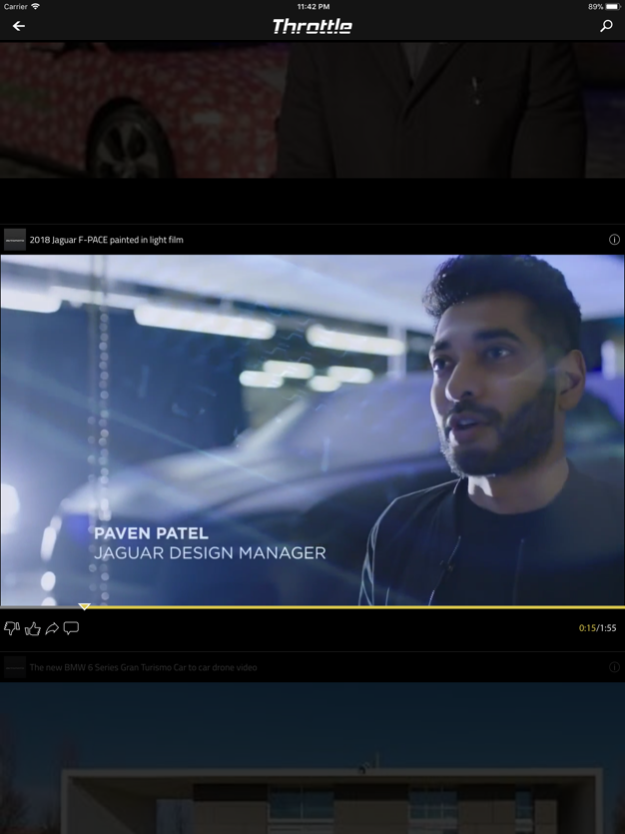Throttle TV 1.10
Continue to app
Free Version
Publisher Description
Welcome to Throttle TV, the world’s only auto focused streaming service. Watch your favorite automotive and motorcycle shows and videos for free on your iPhone, iPad and Apple TV! Loaded with content from AutoMotoTV, Motorcyclist, GT Channel, On Two Wheels and more; if it's fast and on wheels, it’s on Throttle!
Featuring:
-Thousands of premium shows and clips about cars, trucks, bikes and more.
-Fresh new videos uploaded daily.
-Personalized video recommendations you will love made by our Artificial Intelligence.
-Instant GIF/Meme maker to turn your favorite scene into a sharable GIF in seconds.
-Time stamped commenting, allowing you to view and make your own sharable comments about specific scenes.
-Patented tech to view and engage with the web-wide conversation around specific scenes in a video.
-The ability to search videos by title or by specific scene, meaning you find exactly what you’re looking for every time.
-Cross-platform compatibility. Throttle TV goes where you go, available across every device you watch on.
Aug 8, 2020
Version 1.10
Performance Improvements.
About Throttle TV
Throttle TV is a free app for iOS published in the Recreation list of apps, part of Home & Hobby.
The company that develops Throttle TV is Studio 71, LP. The latest version released by its developer is 1.10.
To install Throttle TV on your iOS device, just click the green Continue To App button above to start the installation process. The app is listed on our website since 2020-08-08 and was downloaded 0 times. We have already checked if the download link is safe, however for your own protection we recommend that you scan the downloaded app with your antivirus. Your antivirus may detect the Throttle TV as malware if the download link is broken.
How to install Throttle TV on your iOS device:
- Click on the Continue To App button on our website. This will redirect you to the App Store.
- Once the Throttle TV is shown in the iTunes listing of your iOS device, you can start its download and installation. Tap on the GET button to the right of the app to start downloading it.
- If you are not logged-in the iOS appstore app, you'll be prompted for your your Apple ID and/or password.
- After Throttle TV is downloaded, you'll see an INSTALL button to the right. Tap on it to start the actual installation of the iOS app.
- Once installation is finished you can tap on the OPEN button to start it. Its icon will also be added to your device home screen.